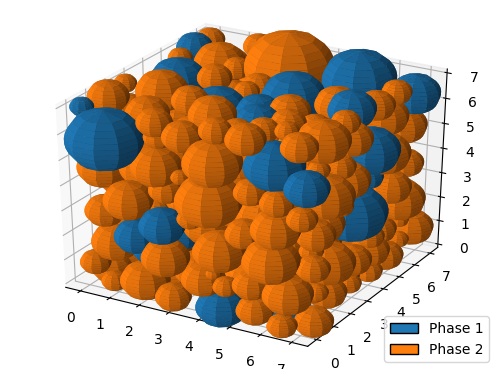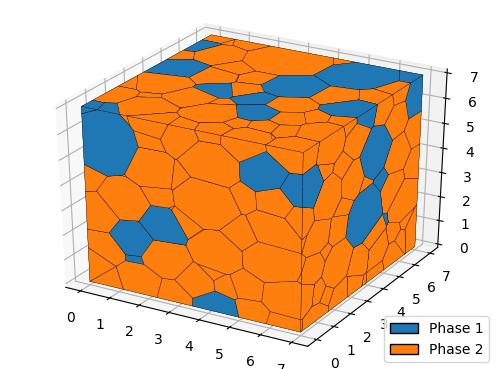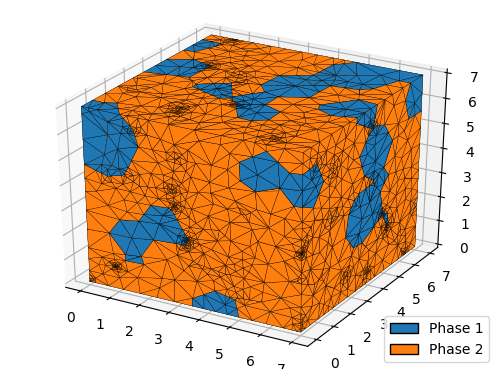Two Phase 3D Example¶
XML Input File¶
The basename for this file is two_phase_3D.xml.
The file can be run using this command:
microstructpy --demo=two_phase_3D.xml
The full text of the file is:
<?xml version="1.0" encoding="UTF-8"?>
<input>
<material>
<fraction> 1 </fraction>
<volume>
<dist_type> lognorm </dist_type>
<scale> 1 </scale>
<s> 0.95 </s>
</volume>
<shape> sphere </shape>
<name> Phase 1 </name>
</material>
<material>
<fraction> 3 </fraction>
<volume>
<dist_type> lognorm </dist_type>
<scale> 0.5 </scale>
<s> 1.01 </s>
</volume>
<name> Phase 2 </name>
</material>
<domain>
<shape> cube </shape>
<side_length> 7 </side_length>
<corner> (0, 0, 0) </corner>
</domain>
<settings>
<directory> two_phase_3D </directory>
<filetypes>
<seeds_plot> png </seeds_plot>
<poly_plot> png </poly_plot>
<tri_plot> png </tri_plot>
<verify_plot> png </verify_plot>
</filetypes>
<verbose> True </verbose>
<seeds_kwargs>
<linewidths> 0.2 </linewidths>
</seeds_kwargs>
<poly_kwargs>
<linewidths> 0.2 </linewidths>
</poly_kwargs>
<tri_kwargs>
<linewidths> 0.2 </linewidths>
</tri_kwargs>
</settings>
</input>
Material 1¶
<material>
<fraction> 1 </fraction>
<volume>
<dist_type> lognorm </dist_type>
<scale> 1 </scale>
<s> 0.95 </s>
</volume>
<shape> sphere </shape>
<name> Phase 1 </name>
</material>
The first material makes up 25% of the volume, with a lognormal grain volume distribution.
Material 2¶
<material>
<fraction> 3 </fraction>
<volume>
<dist_type> lognorm </dist_type>
<scale> 0.5 </scale>
<s> 1.01 </s>
</volume>
<name> Phase 2 </name>
</material>
The second material makes up 75% of the volume, with an independent grain volume distribution.
Domain Geometry¶
<domain>
<shape> cube </shape>
<side_length> 7 </side_length>
<corner> (0, 0, 0) </corner>
</domain>
These two materials fill a square domain of side length 7.
Settings¶
<settings>
<directory> two_phase_3D </directory>
<filetypes>
<seeds_plot> png </seeds_plot>
<poly_plot> png </poly_plot>
<tri_plot> png </tri_plot>
<verify_plot> png </verify_plot>
</filetypes>
<verbose> True </verbose>
<seeds_kwargs>
<linewidths> 0.2 </linewidths>
</seeds_kwargs>
<poly_kwargs>
<linewidths> 0.2 </linewidths>
</poly_kwargs>
<tri_kwargs>
<linewidths> 0.2 </linewidths>
</tri_kwargs>
</settings>
The function will output plots of the microstructure process and those plots
are saved as PNGs.
They are saved in a folder named two_phase_3D, in the current directory
(i.e ./two_phase_3D).
The line width of the output plots is reduced to 0.2, to make them more visible.